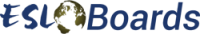An online English teaching job ad catches your eye. You click the "Apply" button, fill out the application form, and upload your headshot.
Then, just when you think you are done, you see that it requires a self-introduction video and realize you don't have one yet.
If you have ever been stuck in this kind of situation, don't panic! We're here to help you craft an English teacher introduction video that will dazzle not only your potential employers, but also your future students!
What is a self-introduction video?
Have you ever wondered how these online companies hire people without even really conducting a live interview? Nowadays, when you apply to an online language company, you may be asked to introduce yourself through a self-recorded video.
This recording, which usually runs for not more than two minutes, is a quicker way of showcasing your qualifications, skills, and even your personality to your potential employer.
This video helps you stand out among a multitude of teacher applications
Take note that there are some companies who will not require an intro video from you during the application process. However, you may still need it to upload to your teacher profile when you begin teaching online.
In order to increase your online bookings, you will definitely need to engage students and parents to take classes with you. For this goal, the intro video in your teacher profile will be your top marketing tool!
Why is an introduction video important?
Teaching virtually means that it is almost impossible for recruiters and students to know a new teacher in person before the beginning of a course.
With this, the most effective and quickest way to give an idea of who you are and how you teach is through an intro video.
When it comes to screening applicants, an intro video is a real time saver. Instead of conducting interviews, many online companies these days simply review candidates’ intro videos. This, in turn, hastens the hiring process and could get you started teaching online sooner.
Meanwhile, an intro video is a great way to spark the intrigue of your future students or their parents and make them feel connected with you, whether it's for your class activities, your fun teaching background, or even just your amazing personality!
Some pointers before you start
Truth be told: many English teachers have no clue how to make a self-introduction video. People often wonder “Where can I shoot?” or “What should I say?”: You don’t have to be a tech expert or stage a huge production to create an effective intro video.
Secondly, you can get creative with it as much as you want! While online companies set some rules on shooting your intro video, how you want to appear and what you want to say are up to you.
Before you get rolling, here are some pre-recording recommendations:
Dress the part.
While it’s not necessary to wear corporate attire, choose clean, comfortable clothes that make you look presentable. As a rule of thumb, dress as you would for an online class. If you’re going to teach kids, go for bright or pastel colors.
Use good lighting.
You could either use natural daylight or quality lamp lighting. Also, make sure that you are facing the light source, not sitting in front of it.
Use props and decorate your background, or don’t.
There are two effective approaches to your background. Some teachers like to go super minimal and clean, opting for something like a totally plain, clean white wall. Others like to go the extra mile by adding an alphabet chart, colorful posters, finger puppets, and other trinkets to make their teaching space look more fun! If you decide to go minimal, make sure it is very clean and well lit and that you can’t see other distracting things in your room. If you decide to use more decorations, be careful to not make your backdrop look too cluttered.